We’ve reviewed a Zu3D animation kit before and had an absolute ball with it; it has remained a popular piece of kit, even though time to actually do animating seems to have dwindled to nothing these days. 🙁 Maddy absolutely adored it then and Josie, who is the most inclined to spend time on such things after Maddy, was really excited to get a chance to have a go at the new Dinosaurs in Space Starter Kit. With school and gym and parents busy running a toy shop, time really is of the essence just now and so the kit needed to be something she could access and cope with more or less alone and didn’t need too much parental involvement. What Josie actually got was a small amount of Maddy involvement to get things set up and installed but other than that, she worked independently (I was going to say alone but that just sounds much more slack parent than independent!)
Dinosaurs in Space is a genuine ‘out of the box’ kit – pretty much everything you need is there. The background (which is plain so you can colour it but my children didn’t notice that might be a good idea!) is a wraparound on the box – cut it off, stand it up and you are good to go. (Bring your own colouring pencils) and there is plasticine and modeling tools included plus video tutorials on how to make the dinos. As you can see, Josie did a pretty good job.
Pretty much everything you need to do is explained by way of video tutorials which means a young child or late reader (and Josie at just 9 is both of those) can really get going straight away. The software is intuitive as I discovered when I was called in to help work out why something had gone a little wrong. I’m a habitual non-reader of instructions and I worked out what needed to be altered easily. I LOVE – and so do the kids – that the webcam is back lit so there doesn’t have to be time spent faffing about with a separate light and you can do audio too, though Josie didn’t this time. She did add credits and speech bubbles though and the kit really stretched her brain as she worked out a way to make a meteor streak in from the sky.
Here is a list of some of the other Zu3D Original Features:
- Capture images from webcam/DV camera
- Speed up and slow down your film
- Playback your film at any time
- Delete frames at any time
- Onion Skinning
- Import sound effects and music
- Record narration
- Unlimited layers of audio
- Extended library of sound effects and music
- Titles and Credits
- Import video
- Import images
- Export as WMV, AVI or FLV
- Upload to the Zu3D online gallery
- Speech bubbles
Onion skinning (being able to see a ghost image of the previous capture), sound effects etc as part of the package and the easy way of deleting unwanted frames all add up to a piece of animation kit that we already get a lot of pleasure from and certain will enjoy again. I’m planning to set some projects for Josie with this as she loved it.
Here is Josie’s finished film. She spent ages on the first half of it and then homework and bedtime beckoned and the end is just a little rushed and short on frames but that’s entirely our shortcoming, not the pack itself.
In summary, this is a quality product that does exactly what it needs to; it puts a user friendly skin on a process that kids love the idea of doing but can be intimidating without equipment that makes it easy. This really does make it easy and I heartily recommend adding Zu3D Dinosaurs in Space to the Christmas pile of someone in your household. You won’t be sorry. (PS – you can buy it through our affiliate link on Amazon if you wish, but also from their own site linked above – if you have time, support the independent 😉 )
Disclosure: We were sent this kit for review by the lovely David and Jennie at Zu3D. Opinions are our steadfast own and absolutely truthful – Jennie is also a friend but that doesn’t influence my review at all!

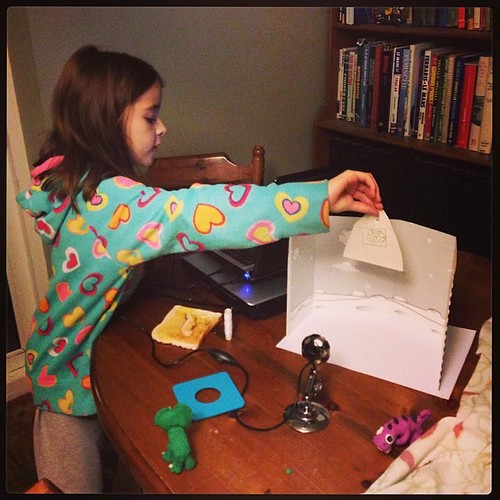



Loved the way Red morphed into triangles and then into a rose.
Also Purple’s teeth and Green’s general shape.
Sound options are brilliant, if you have time and inclination (looked at bullet points).